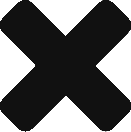Access data for WordPress with NGINX and SSL
- Username
- user
- Password
- Created on first boot. Follow these instructions on how to retrieve the password.
Login to the admin console.
You should change the default credentials on first login.
Access phpMyAdmin
For security reasons, this URL is only accesible using localhost (127.0.0.1) as the hostname. Visit our quick guide to learn how to connect to the phpMyAdmin application. After following the steps in our guide, you can access it here.
System Access Data
To access the machine via SSH you need to follow the instructions in the documentation.
- Username
- bitnami
Let's Encrypt certificate generation
WordPress with NGINX and SSL comes with everything you need to secure your site with a free Let's Encrypt SSL certificate.
Refer to our documentation for a step-by-step guide to generating and installing a Let's Encrypt SSL certificate.
Do you need help?
A Quick Start Guide and FAQs for WordPress with NGINX and SSL are available in the Bitnami Documentation.
If you can't find an answer to your question there, post to our active Community forums.
Disable this page
Do you want to remove this welcome page? Visit our quick guide to learn how to disable it.